Strat Draft
Figure 1
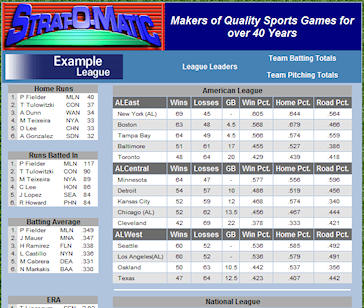
Strat Draft supplies web space for you
to upload your league's standings when generated by the
Strat-O-Matic Web Builder in the Strat-O-Matic Baseball CD game.
| You can easily generate your league's current
standings and statistics by opening the game and choosing Web
Builder from the Statistics menu. |
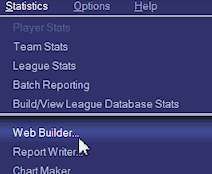 |
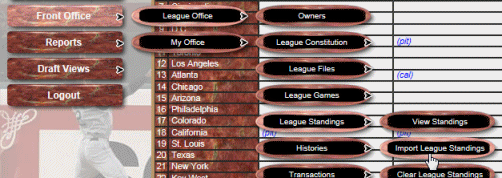
After the web generation is completed, go into Strat Draft and
select Import League Standings from the Front Office menu under
Front Office. |
| On the next screen press Browse and locate
the files generated by Web Builder. You'll find them under
Strat-O-Matic Baseball\HTML\<league identifier>/WebBuilder |
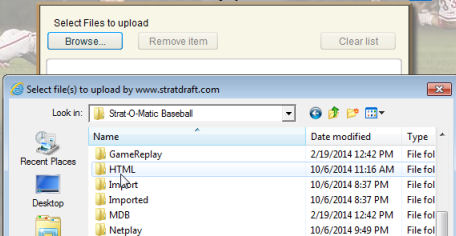 |
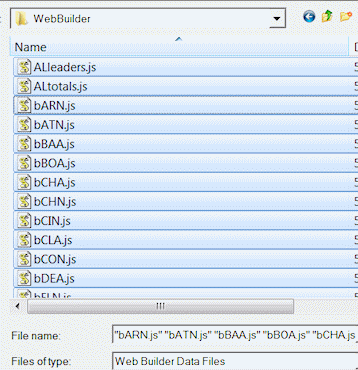
Finally, select all the files automatically listed for you by pressing
CTRL-A, press OK and then press Upload Files. |